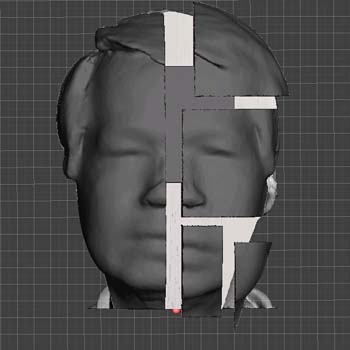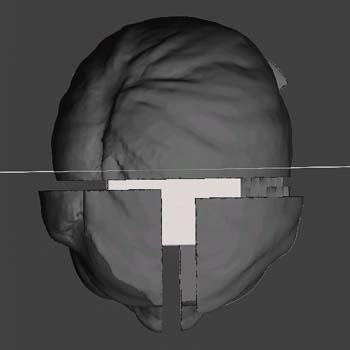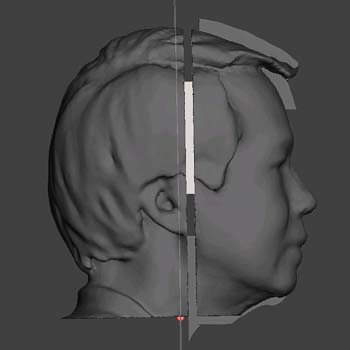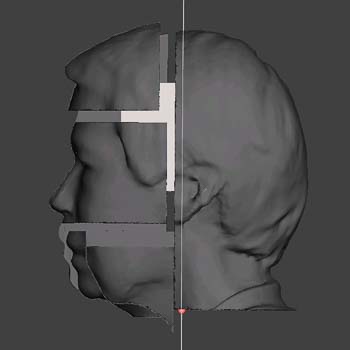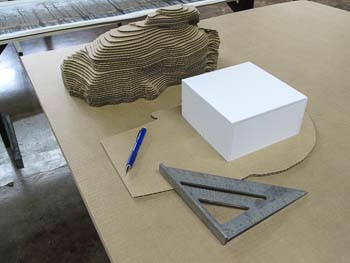Piezography Pro inks
I've been spending the past few weeks converting my old Epson Stylus 9900 printer to an OEM inkset, Piezography Pro, made by Jon Cone in Vermont. When I purchased my new Surecolor P9000 a few months ago, I debated whether to give my old printer away, sell it, or convert it to a B&W only printer. My interest in the Piezography inks started many years ago when I learned about the story of Jon Cone and his pursuit of quality prints from inkjet printers. I believe that one should understand as thoroughly as possible one's own choices for medium. We are all interested in achieving the highest quality output for our work and this I believe is the current state of the art for inkjet black and white printing. If you are interested in more information about Piezography, download the Manual in the Community Edition. Piezography Pro is a new version of the inkset that contains 10 inks and a gloss optimizer. You can produce an infinite variety of tone variations for highlights, midtones, and shadows using the warm toned and cool toned inks (4 of each). My previous B&W workflow used the Epson Advanced B&W Mode, which bypasses the ink profile system and manages the printing through a series of user selectable values for color toning and brightness. When Epson provided a 3 B&W ink tones (Black, Light Black, Light Light Black) this was touted as a revolutionary advancement, and indeed it is capable of producing impressive B&W prints. But there was always that inkjet look to them, something that hinted as a compromise, but you could not put your finger on it.
With the Piezography Pro inkset, there are basically 5 tones (HD Black, Dark Gray, Medium Gray, Light Gray, Very Light Gray) in a Warm and Cool variation, making a total of 10 inks. Then there is a one pass Gloss optimizer that removes any gloss differentiation due to unprinted paper showing. Only after looking at several of my prints with any areas of "white" did I see how prevalent (and distracting) this is.
I decided to flush my printer first with PiezoFlush which required a second set of refillable cartridges ($560). I had a stubborn Green channel and hoped that the flush would clear it up, which it did. Then I installed the Piezography Pro inks ($840 for the 250ml set) in another set of cartridges (btw, a set of 11 empty carts is $325). During the flush and installation, I'm sure another $150 worth of ink went into the maintenance tank, which filled up ($40). Piezography requires Quadtone RIP (QTR) software to send your file to the printer. QTR is shareware with a $50 donation. Printing is not as convenient as going directly to your Epson via Lightroom. Another learning curve. Speaking of curves, to get the most out of calibrating your system, you can "linearize" your output using a spectrophotometer (I have an i1Profiler). Lots of work. Is it worth it?
My preliminary tests using a "Proof of Piezography" test file shows dramatic improvements in the printing of dark shadow areas when compared to Epson's ABW mode. Where ABW prints as all black, I get a visible 10-level gradation. Impressive. How this translates to an improvement in print quality I will need more experience. Almost time to buy more ink.
proofofpiezography-21










 In March I received an invitation to participate in a group show, Face Forward, sponsored by the Jacksonville International Airport Arts Commission. The rules were simple, produce a self-portrait on a provided wooden panel, 24" x 24" x 2", any medium. Self-portrait? I don't do those. Asking around, I found that there were 30 artists asked to participate, most were heavy hitters...painters, sculptors, you know, "real" artists! I really wanted to do something more than photograph myself and paste it on a board. I thought this would be a perfect time to try something on the CNC router table sitting in the corner of my studio.
In March I received an invitation to participate in a group show, Face Forward, sponsored by the Jacksonville International Airport Arts Commission. The rules were simple, produce a self-portrait on a provided wooden panel, 24" x 24" x 2", any medium. Self-portrait? I don't do those. Asking around, I found that there were 30 artists asked to participate, most were heavy hitters...painters, sculptors, you know, "real" artists! I really wanted to do something more than photograph myself and paste it on a board. I thought this would be a perfect time to try something on the CNC router table sitting in the corner of my studio.